Find solutions below to common problems with Wright Library account notifications, which may include:
- due date reminders
- overdue notices
- hold request notifications
- billing notices
- account expiration notices
Note: Library account notifications are independent of Library Newsletters. Changing your account notification preference will not impact any subscriptions to email newsletters.
FAQ about Notifications
How do I change or check my notification preference?
Why am I not receiving email notifications?
Why am I not receiving text notifications?
My library text notification came from an unfamiliar number. Is it legit?
Why did my Wright Library text reminder come from a different library... or why did Wright Library send me a reminder for a different library?
Why am I getting phone calls from the library that don't say anything?
Why am getting multiple phone calls a day from the library?
I want to change or check my notification preference.
With proper ID, we can update your contact preferences when you visit the library.
Or, check your account online anytime by logging in with your library card number and PIN (usually the last 4 digits of your phone number). From the My Record section of your account, click Contact Information and Preferences to verify all your contact details are up-to-date. If you notice an error in your phone number, email address, or anywhere else, you can correct it and submit the change so we can update our records.
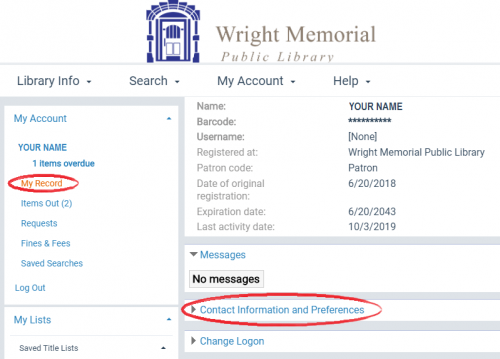
I am not receiving email notifications.
First, confirm that we have the correct email address on file-- either by visiting one of the library's service desks, or by checking your Contact Information and Preferences online (see above).
If we have your email address correct, then check your spam, clutter, or promotions folder. Most often, automated emails are hidden because your mail filters are flagging or sorting our messages as some kind of junk mail. The easy fix is usually to add notifications [at] wrightlibrary [dot] org to your contacts or "approved senders" list.
(Make sure you replace [at] with @ and [dot] with a dot. We've written it out this way to reduce the amount of spam sent to that address.)
You can also do an all-mailbox search for notifications [at] wrightlibrary [dot] org to find past messages; they're likely in some hidden folder. If you find a message from us, click and drag it into your inbox, or click a "Not Spam" button if you see one. Exactly how to do this depends on your email provider and your device. Here are instructions for some common email services.
From a desktop computer:
- Gmail - Find Missing Messages | Add a Contact
- Outlook - Find Missing Messages | Add a Contact
- Yahoo - Manage Spam | Unblock Senders | Add a Contact
- Hotmail - Add Approved Senders | Add a Contact
From a mobile device:
- Google Gmail mobile app - Android | iPhone
- Apple Mail mobile app - Search messages | Add a Contact
- Outlook mobile app - Search messages | Add a Contact
Need help? Visit the library and log into your email on one of our public computers, and we can walk you through it. *Make sure you know your email password so you can sign into your account!
I am not receiving text notifications.
This could happen for several reasons. The most common reasons are:
- Your phone number or mobile carrier does not match our records.
- Check your notification preferences.
- If your mobile carrier isn't listed or if you aren't sure, select Other.
- Your mobile carrier has discontinued their SMS gateway and we need to make a change in our system.
- Your phone is filtering or blocking our messages. To resolve this, try:
- checking your texting app's spam folder for library messages that can be marked as not-spam.
- adding 877-675-4632 to your contacts to ensure the library notification number isn't blocked.
- texting "unstop" to 877-675-4632 to unblock. You should automatically receive a generic subscription confirmation message. If the automatic response does not arrive, you may need to contact your mobile carrier about being able to receive shortcode messages from 877-675-4632.
If your notification preferences are correct and none of the steps above help, please contact us. If possible, let us know the last date when you did receive a library text notification (if ever). Library staff can investigate whether texts are being sent on our end, change our settings if needed, or offer suggestions specific to your situation.
My library text notification came from an unfamiliar number.
Did your library text notifications suddenly start coming from 877-675-4632?
Some mobile carriers such as AT&T recently discontinued their SMS gateways-- a mobile carrier-specific email address which translates emails from us into text messages to you. (This is why we ask for your mobile carrier if you wish to receive text reminders.)
If you have a mobile carrier ended (or never had) SMS gateway support, our text notices to you will come from 877-675-4632. No action is required from you... though you might consider adding this number to your contacts under a general name like "Library Reminders" to ensure you receive and recognize library reminders.
Did you get a text from a number other than 877-675-4632, claiming to be Wright Library? Contact us to check if it's legitimate or a scam.
My Wright Library text reminder says it's from a different library... or Wright Library sent me a reminder for a different library!
Many Ohio libraries share the same state-wide phone number, 877-675-4632, to send their patrons text message notifications. This number may be incorrectly saved in your contacts as a specific library.
To clear this up, try editing your contact listing: give 877-675-4632 a generic name like "Library Reminders." Each message's content should say which library each reminder relates to. (If it's not clear, let your libraries know!)
If you need help, stop by Wright Library's Research Desk!
Getting phone calls from us that don't say anything?
Try saying "hello" when you answer!
It might sound odd, but our automated phone notification system won't play the recorded message until it knows a person has answered.
Getting repeat phone calls in the same day?
Let the recorded message play for at least 5 seconds before you hang up, or else don't answer and let the call go to voice mail.
Our phone system considers the call to be "unsuccessful" and will try you again later if the message gets cut off within the first 5 seconds.
Still need help?
Feel free to contact us with other questions.
